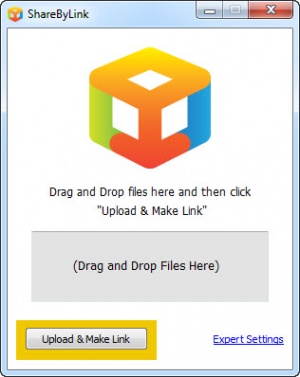ShareByLink
0.4.1
Size: 14.8 GB
Downloads: 4245
Platform: Windows (All Versions)
ShareByLink provides you with the means of sharing files as quickly and easily as possible. The main advantage is the fact that you don't need to create an online account and sign in each time you wish to send a file to someone. Just point it at what you wish to share and the application will upload it immediately and it will provide you with a share link, without asking for any further user input.
ShareByLink is absolutely free and it works on all modern Windows platforms. Installing the application shouldn't take more than a minute, even on older computers. Also, there is no need to install any prerequisite tools or services to be able to run it.
Sharing files is a straightforward process. All you have to do is run the application, drop one or more files on its compact user interface and click a button. ShareByLink will start uploading your files immediately and it will generate a share link, which is copied to the clipboard automatically. If you send the share link to someone, all they have to do is click that link and the download will start immediately.
Once installed, ShareByLink will add a new option to Windows Explorer's context menu. This provides you wit an even faster way of sharing files. You can simply right click a file or a selection of files and select the ShareByLink option to start uploading right away. Additionally, you may create an online account if you want to and log in on the desktop interface, which gives you the possibility of creating custom URLs and scripts.
Sharing data with friends and coworkers can take only a few seconds, thanks to ShareByLink's straightforward functionality.
Pros
You can upload and share files at a moment's notice. The application integrates itself into the Windows Explorer context menu. ShareByLink is free, lightweight and very easy to use.
Cons
There are no serious issues to mention.
ShareByLink
0.4.1
Download
ShareByLink Awards

ShareByLink Editor’s Review Rating
ShareByLink has been reviewed by Frederick Barton on 31 Mar 2016. Based on the user interface, features and complexity, Findmysoft has rated ShareByLink 5 out of 5 stars, naming it Essential